Connecting your RaceReady Box to your home network
When your RaceReady box is not in range of good cellular connection at your office/home you can connect it to your office/home internet. Here's how:
Step 1 : Plug in your office/home internet using a ethernet cable into the back of the RaceReady wifi unit into the WAN port
Step 2 : Power on the RaceReady box and you are done
Plug an ethernet cable into the back of the RR router. (RED LINE BELOW in IMAGE) 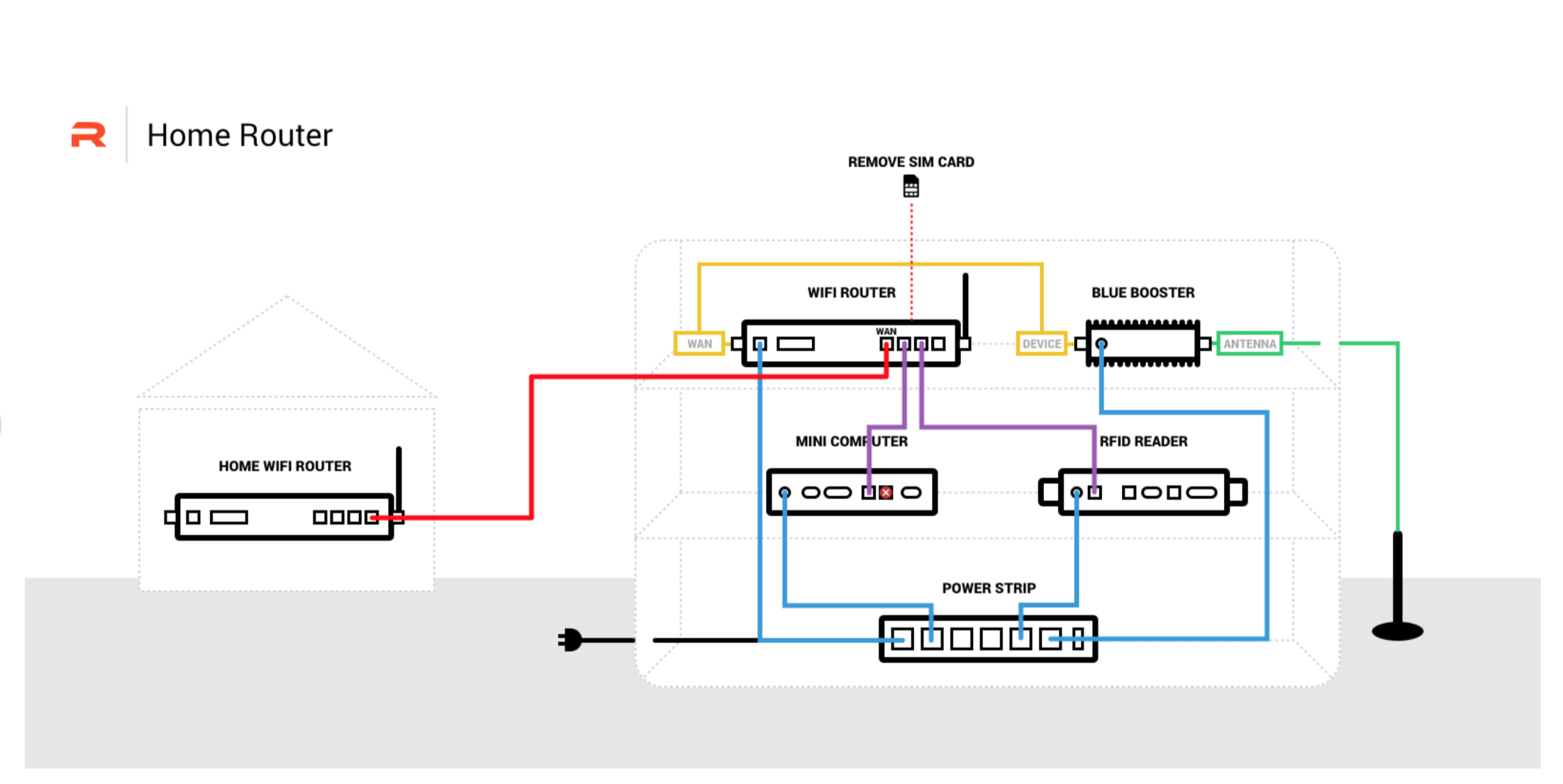
Related Articles
For Promoters: LAN (Local Area Network)
RaceReady's Local Network Explaine Quick Tips: 1. Always have your Live Timing operator connect to the local network (the Wifi Network Name should start with "raceready-5-") 2. In a web browser, navigate to http://172.16.10.2/. THIS IS WHERE THE LIVE ...For Promoters: Why Using RaceReady Is a Good Idea
What can RaceReady do to help my events be easier to run and more professional? Picture this: It's 8:23 a.m. and racers are showing up to check in. The line's already starting to form, it's getting hot, and you can feel everyone's impatience rising. ...For Promoters: How Much Does RaceReady's Live Timing System Cost?
In dollars please. Or bike parts. Normal live timing systems run from thousands to tens of thousands (or even over $100k). If they worked well enough to lower (rather than raise) your stress, it might be worth it...but alas, they don't. RaceReady, ...For Promoters: How RaceReady Bills
RaceReady empowers promoters to make more revenue at their events, and provide a better experience for their racers. And RaceReady also charges its clients—but not in the way you might think. When promoters use RaceReady's system for online ...For Promoters: Does RaceReady Offer Sponsorships?
Can RaceReady sponsor my series or events? RaceReady provides the most amazing value of anyone out there when it comes to managing your event, and offering live timing to your racers. In the past, we have offset the cost of our equipment through ...